Google is rolling out some changes to improve users’ privacy, but there’s a bit of hypocrisy involved. The search engine optimization community is abuzz and there’s a lot of misinformation out there.
The plan includes removing keywords from “referer” data. Read on to learn what referer data is, why I’m misspelling that word, and what Google is changing.
When you visit a webpage, your computer sends various bits of information along to that webpage that you never see. These are called headers. One of the headers is the referer. The referer header tells the site you are visiting where you came from. When you click a link your browser tells the page you land on the address of the page you came from.
The reason it gets spelled “referer” instead of “referrer” is that this misspelling was included in the original specifications for the web, back in 1996. I think it’s a fun bit of internet trivia, but I’ll go back to spelling the word correctly now.
Now, when you do a search on Google or other search engines, the words you search for are included in the address. For example, a Google search for [how to play chess] would take you to an address like:
http://www.google.com/search?q=how+to+play+chess
That’s a nice way to do it because then people can link to specific searches. Also, when you click a link after searching, the site you visit is told the address you came from in the referrer header. That lets site owners track what search terms brought people to their website.
That seems harmless enough, but consider another example. Say someone in Syria or Iran were to search for [how to topple an autocratic regime]. Suddenly this whole situation gets serious. That kind of search could get them arrested, or worse.
And, it’s not just the site you visit that can see your searches. Your internet provider can too. Here in the US, our providers snoop into our traffic to mine data that’s sold to advertisers and such. In countries with dictatorial leaders… well, you can imagine.
So, Google is rolling out encryption on searches. Soon, anyone who is logged into a Google account and does a search from the main Google page will have their searches automatically encrypted. This is really great for privacy. They will also be removing all referrer data when you click a search result. Again, good for privacy, but webmasters won’t be able to see what search terms brought traffic to their site.
This has the SEO community up in arms. (Well, this and another little tidbit to be discussed below.) We pay a lot of attention to the keywords that are bringing in traffic. That’s one of the best metrics we have to judge the success of our efforts.
Personally, I’m okay with trading keyword data for better privacy. I believe that the more encryption is used on the web the better. Here’s the kicker, though: Google will pass your search terms on when you click one of their ads.
That’s right, they will protect your privacy unless someone pays them not to. In fact, they’ll be going out of their way to share your search data with advertisers. Normally, when you’re on an encrypted page and click a link to a non-encrypted page your browser will not pass any referrer data. Google will actually be rigging things such that you will send referrer data to advertisers.
All the keyword data isn’t going to just go away. Probably less than 10% of searches will get encrypted this way. If you have a website, be sure you’re making use of this data. You can find the report in Google Analytics under Content » Keywords. In the long term, we might have to look for other metrics. Time will tell.
This post first appeared in my small business email newsletter’s Halloween edition. Sign up with the form at the upper left to get a useful article in your inbox each month.
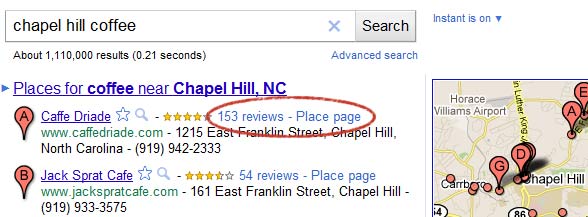
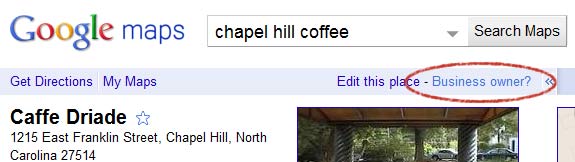
![No Math Included! [No Math Included!]](https://www.petergrandstaff.com/wp-content/uploads/2011/01/no-math-included.gif)
 Always do your keyword research. This can not be emphasized enough. People are searching for what you offer. They’re using some keywords more than others. You need to know the high traffic keywords for your market.
Always do your keyword research. This can not be emphasized enough. People are searching for what you offer. They’re using some keywords more than others. You need to know the high traffic keywords for your market. Links are vital. I’m talking about links from other websites to your site, and specific pages of your site. Every time a search engine finds a link to your website they count it like a vote of confidence in your site. More links makes your site more authoritative, bringing you more traffic.
Links are vital. I’m talking about links from other websites to your site, and specific pages of your site. Every time a search engine finds a link to your website they count it like a vote of confidence in your site. More links makes your site more authoritative, bringing you more traffic.