There’s one easy thing business owners can do to increase the amount of local traffic they get from Google, and many aren’t doing it. I’m talking about claiming your listing in Google Places. Those are the listings that show up in Google Maps and, increasingly, in location-specific search results.
Often times when someone searches for a local business, or category of businesses, Google will show a “7 Box” of local results along with a map. The normal results generally come after this. For example, here’s what I found after searching for [chapel hill coffee].
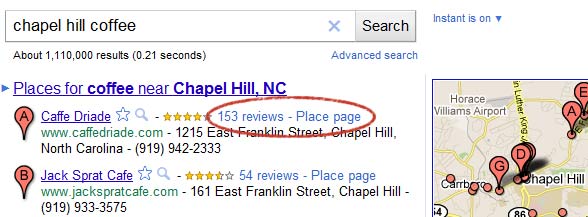
If you click on the name of the business you will go to their website. To the right of the name is a tally of reviews and “Place page.” That’s a link to their profile in Google Places.
The Place page is a collection of all sorts of data that Google has collected from around the web like reviews, hours of operation, and pictures. The more information Google can find on the web about a business, the more authoritative that business is, thus bringing it higher in those local search results. In local search, mentioning a business, it’s address and telephone number is like a vote of confidence in that business, just like links are for websites in normal search results.
You’re not at the mercy of what Google can find about you, though. Business owners can claim their listing and manually add content. The more content you add, the more Google likes you. So, get out there and claim your listing, and add as much to it as possible. Do a Google search for your business name and city or find yourself on Google Maps to get to your place page. Then, just click the link at the top right that says “Business owner?”
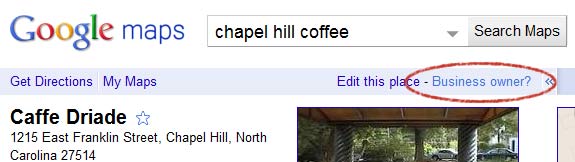
To prove yourself, Google will call the phone number associated with your listing and have you enter a code. It only takes a few minutes. Plus, once you’ve claimed your listing you’ll be able to see statistics about how often your listing shows up for searchers and how they interact with it.
One caveat: These listings are non-transferable. So, don’t have an employee claim your listing while signed in with their personal Google or Gmail account. Generally, the easiest thing to do is create a new Google account to use for the business, and claim the listing with that account.