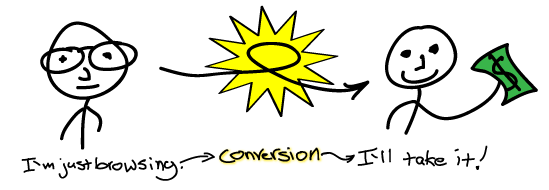![No Math Included! [No Math Included!]](https://www.petergrandstaff.com/wp-content/uploads/2011/01/no-math-included.gif)
When Google first opened their search engine in the late 1990′s it revolutionized the way people found information online. Google came along with a way to show the best results at the top of search results. PageRank (a trademark of Google) is what made this possible. Understanding how it works is vital if you want to make your site show up higher in search engines.
PageRank is a numerical score. The higher the PageRank, the more important and authoritative the web page. It’s assigned to every page that Google indexes. Basically, PageRank is the likelihood that someone clicking links at random will visit a particular page.
Google uses PageRank to figure out what results to show first. It figures out what pages are most relevant to the phrase that was searched for. Then, it filters and sorts those results based on PageRank.
 Testimonials add something very special to your website, when they’re authentic. It’s a third party who presumably has nothing to gain by saying good things about you. Readers are more inclined to believe a third party, but poorly executed testimonials just won’t do.
Testimonials add something very special to your website, when they’re authentic. It’s a third party who presumably has nothing to gain by saying good things about you. Readers are more inclined to believe a third party, but poorly executed testimonials just won’t do.


![Conversions [divided by] Impressions [equals]](https://www.petergrandstaff.com/eNews-pix/conversions-divided-by-impressions-equals.png)