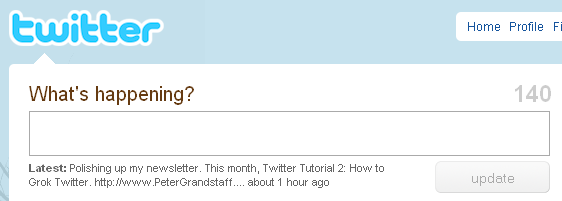I want to share with you 3 common sense lessons about Search Engine Optimization (SEO) that you can put to work immediately to help your website rank better and bring in more traffic. The fact is, SEO can get very complicated and overwhelming when you get deep into it. But, that doesn’t mean you’re helpless. Just start small, and keep it simple to start.
Common Sense SEO For Beginners
Put these 3 quick lessons to work and you’ll be moving in the right direction.
- Lesson 1: Keyword Research is Mandatory, Always
- Lesson 2: Put Your Keywords Where It Counts
- Lesson 3: The Deal With Links
Lesson 1: Keyword Research is Mandatory, Always
 Always do your keyword research. This can not be emphasized enough. People are searching for what you offer. They’re using some keywords more than others. You need to know the high traffic keywords for your market.
Always do your keyword research. This can not be emphasized enough. People are searching for what you offer. They’re using some keywords more than others. You need to know the high traffic keywords for your market.
To get started, I suggest two tools that are free and pretty easy to use.
- Google Insights for Search — This lets you see nice comparative graphs of search traffic for your keywords. It’s perfect for identifying seasonal trends and comparing different keywords. If you scroll down on the page you’ll also see info on various trends, including geographical data.
Keep an eye on the geographic region you’re targeting to be sure the data is relevant. For example the keyword [kosher deli] gets lots and lots of traffic in the US, but 95% of it is from New York. - Google Adwords Keyword Tool — Here’s where you’ll really flesh out your keyword list. This tool will spit out a lot of data, and come up with related keywords you might not have thought of.
Don’t get overwhelmed. The only column you need to worry about is titled Local Monthly Searches. That will give you an approximate number of searches per month in your country and language. If you’re targeting international markets, look at the Global column.
The Competition column tells you how many people are advertising on that keyword using Google Adwords. This can be a good indicator of how profitable a keyword is.
Spend some time brainstorming all the phrases that someone might type into Google to find your site. Then use the above tools to figure out where the big numbers are.
Lesson 2: Put Your Keywords Where It Matters
Now that you know what keywords pull the most traffic it’s time to put them to use. Use these keywords on your website. Put them in paragraph text, headlines, and page titles. Stick them in your footer. Just don’t repeat them without reason. Spammers are known for putting huge lists of keywords at the bottom of their pages in little tiny text. Search engines know this and will take you right out of the listings if they catch you “keyword stuffing.”
Keep your text geared to the user. Your content is for the user first, and search engines second. Don’t get hung up with your “keyword density” — the amount your keyword is repeated. Just try to use those high volume keywords more often. You’ll want to use them with links to your site too.
Lesson 3: The Deal With Links
 Links are vital. I’m talking about links from other websites to your site, and specific pages of your site. Every time a search engine finds a link to your website they count it like a vote of confidence in your site. More links makes your site more authoritative, bringing you more traffic.
Links are vital. I’m talking about links from other websites to your site, and specific pages of your site. Every time a search engine finds a link to your website they count it like a vote of confidence in your site. More links makes your site more authoritative, bringing you more traffic.
Remember your keywords? Use them in the link text, or near it. This tells search engines you’re more relevant for those keywords.
Now there are links that don’t pass SEO juice like this. They are marked to tell search engines not to count them. They have been marked as “NoFollow” links. For example, every link you post on twitter is a “NoFollow” link. The same goes for links in most blog comments.
Obviously these “NoFollow” links can still drive traffic to your site even if they don’t count for SEO. They don’t count as a vote of confidence, but they are natural. If you don’t have any links that have been “NoFollowed” then you’re probably a spammer.
So, if you’re just starting out don’t worry too much about it and just get links. Look for directories related to your site, forums and blogs on your topic. Don’t go posting a ton of links and nothing else, but contribute a meaningful comment or insight and link where it seems reasonable.
For best results, spend some time every week building links. Fresh links are like fresh buzz for your site, and Google will reward you for staying fresh.
Doing a little SEO yourself can be very rewarding. Just remember to do your keyword research and target the words that really matter. Keep all your efforts focused on helping the user and you’ll avoid spam penalties. It could take a few months, but you should be able to move up a few spots in the rankings and boost your traffic just by using the right keywords and building some links.