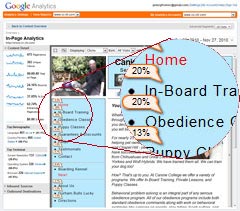There are some basic questions about how websites work that I’m often asked. So, I’m putting all those answers together here. There’s nothing mind-blowing about it, but you need to know this stuff to make smart decisions about your own website.
A website basically has three components. There’s the domain name, the server and the content. Users type in your domain name and a server sends them your content. Let’s look at each of these in more detail.
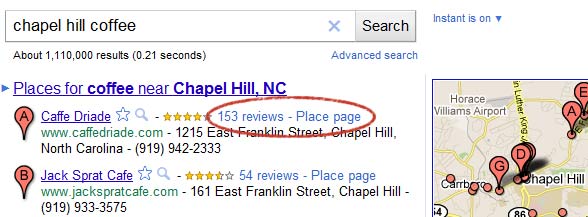
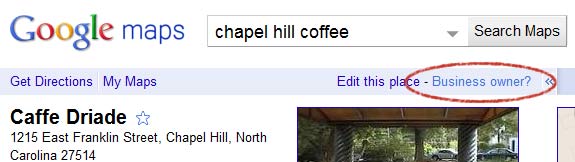
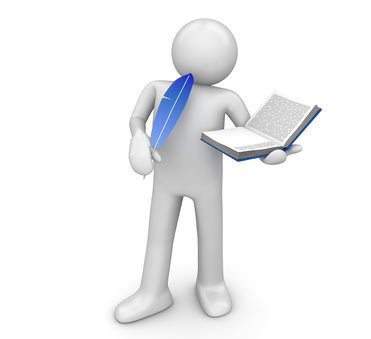 I’ve put together these 7 rules from a few different sources:
I’ve put together these 7 rules from a few different sources: ![No Math Included! [No Math Included!]](https://www.petergrandstaff.com/wp-content/uploads/2011/01/no-math-included.gif)
 Testimonials add something very special to your website, when they’re authentic. It’s a third party who presumably has nothing to gain by saying good things about you. Readers are more inclined to believe a third party, but poorly executed testimonials just won’t do.
Testimonials add something very special to your website, when they’re authentic. It’s a third party who presumably has nothing to gain by saying good things about you. Readers are more inclined to believe a third party, but poorly executed testimonials just won’t do.